Archive for the ‘Wireless’ Category
Posted by //
Sean
Date //
Sep 10, 08 - 1:37 pm
Categories //
Instant Messaging
Technology
Toys & Gadgets
Wireless
Comments Off on BlackBerry Devices Get Native AIM From AOL
You might think that the world’s best mobile e-mail devices would also be killer instant messenger devices. Though users were able to use GChat, Yahoo IM, and Windows Live Messenger, AOL’s AIM was AWOL.
RIM and AOL have teamed up to offer a native AOL Instant Messenger application for BlackBerrys. Time to break our your thumbs and get your IM on!
Mobile instant messaging has been catching on in a big way in the last year. Many people use AOL’s AIM program, and it seems to be the IM client rigueur, especially in the United States.
Now the power of AIM has come to the BlackBerry. AOL and RIM announced the availability of AIM and ICQ instant messaging services, as well as AOL Mail on BlackBerry smartphones.
The BlackBerry press release notes:
“The deep integration of AOL’s popular communications services with BlackBerry smartphones will allow consumers around the world to seamlessly access AOL’s most popular services directly from their BlackBerry smartphone and communicate in real-time with business associates, family, friends and other contacts.”
From their BlackBerry smartphone, AIM and ICQ users can also:
- Access Buddy List features including the ability to see if contacts are online and available to chat (i.e. presence);
- Set customized away messages and manage their AIM or ICQ online status (e.g. available, away, in a meeting, etc.) directly from the BlackBerry smartphone’s home screen without launching the AIM or ICQ application;
- Set alerts to notify them when a contact’s online availability changes;
- Select the Auto Sign-In option which will automatically sign them into AIM or ICQ when their BlackBerry smartphone is powered on;
- Use Picture IM to send and receive images;
- Log and save IM conversations for personal records or to email them to other contacts; and
- Select from a collection of pre-set emoticons to further customize their instant messages.
This is all very good stuff. What’s even better is that the software is available starting today for free, though it requires BlackBerry OS 4.5.
The AOL Mail offering will be well-integrated into the BlackBerrys e-mail application. It will sync just as corporate e-mail would, and will be pushed to the handset in real time. This is a good move for BlackBerry, which is proving to be more consumer-friendly every day.
Posted by //
Sean
Date //
Sep 4, 08 - 6:45 am
Categories //
Technology
Toys & Gadgets
Wireless
Comments Off on NYC Store Sells BlackBerry Bolds For $1,300 Each
 An enterprising company with a retail location in mid-town Manhattan managed to get its hands on five pre-release versions of the much-coveted BlackBerry Bold.
An enterprising company with a retail location in mid-town Manhattan managed to get its hands on five pre-release versions of the much-coveted BlackBerry Bold.
What did it do? Put them up for sale, naturally. The price tag? A staggering $1,300.00 USD. For that, you get a phone that may or may not be fully optimized forAT&T (NYSE: T)’s network.
The BlackBerry Bold, RIM’s next-generation smartphone, was supposed to go on sale back in July. Then the date was pushed to August. The initial reason behind the delay was supposed network-related issues.
Here we are in September, and still no BlackBerry Bold.
At this point, no one appears to know exactly when the device will officially hit the streets. Some reports suggest that it will be early October before we see it. That is, of course, unconfirmed.
Despite its lack of official availability here in the US, it has gone on sale in Canada and elsewhere and, some how, the New York BlackBerry Center got its hands of five of the smartphones over the weekend.
The company, located in the Time Life Building on 6th Ave at West 50th Street in Manhattan, decided to sell their stock at a price only a banker could afford.
It sold all five for $1,300.00 USD each. Wow. That’s a heck of a mark-up. To those five who purchased them, good luck with your pre-release hardware!
Posted by //
Sean
Date //
Aug 25, 08 - 6:15 am
Categories //
Google
Technology
Web
Wireless
Comments Off on Google Sets Up Mobile Election Web Site
With 10 weeks to go before the election, the amount of news coverage surrounding McCain and Obama is set to skyrocket (as if it hadn’t already).
In order to help you parse through all the chatter, Google has set up a special Web site where mobile phone users can find the latest headlines.
Google appears to be throwing everything it has at the upcoming Presidential Election. It is using multiple avenues and products to provide coverage.
Google believes that plenty of people will be interested in accessing news from their mobile phones. So it set up a “one-stop-shop” for mobile phone users to get what they need.
The site is located at http://m.google.com/elections.
The products that it is tailoring to election coverage are mobile Search, News, Reader, YouTube and Maps.
In its search product, Google will let you “link to search results for Obama and McCain, so you don’t have to type in their names on your phone each time you want information.”
The Mobile News Web site has set up a special link that will go to a site that only houses news that is relevant to the election.
Google Reader has already set up specific places for the general public to see what Obama and McCain are reading. If you use Google Reader, you can subscribe to the candidates’ reading lists here.
On YouTube, both McCain and Obama have their own channels. These channels will be used to hold their speeches, press conferences and other public statements. Users will be able to watch the videos on their mobile phones.
Lastly, Google is suggesting that attendees of the Democratic National Convention in Denver and the Republican National Convention in Minneapolis take advantage of Google Maps for mobile to help get around town.
There you have it. If you’re a political news junkie, Google’s various mobile products will help you get your fix.
Palm accidentally uploaded a presentation about the Palm Treo 850 — aka Treo Pro — to a public Palm Web site, where it was spotted by bloggers and posted just about everywhere.
It is probably the best looking Treo ever but is that really saying all that much? It sure looks nice:
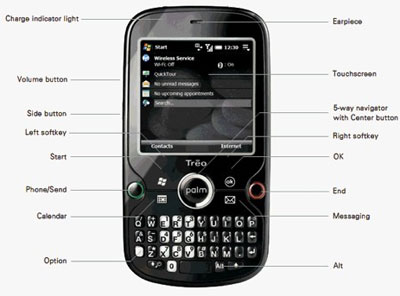
You can see additional pictures of it here and here.
Looks to have either a black or gun-metal finish to it, with nice sharp lines and clean buttons. My one issue is that it still looks chubby.
Palm Treos, even the latest 800w, are a lot thicker than the competition. Motorola, Samsung, Apple, and even RIM seem to know how to make thinner smartphones.
Other details that can be discerned from the presentation are that it will have a full 3.5mm headset jack for headphones, Wi-Fi and of course a touch screen, which all Palms have.
It also looks like it will run the Windows Mobile 6.1 platform and will have a micro-USB jack for transferring data.
When this device will launch is unknown, but it will be with a carrier such as T-Mobile or AT&T, because the first version of it will have GSM / UMTS radios.
This phone is a nice improvement for Palm in the looks department.
Since the next generation of Palm’s own operating system is not going to be available for a while, Palm needs to do its best with Windows Mobile phones if it is to remain relevant in the competitive smartphone market.
The pie-in-the-sky dream of having Internet access while on a plane just moved one step closer to reality. Delta Airlines announced that by mid-2009, it will offer Wi-Fi-based Internet access on all of its domestic U.S. flights. I bet flight attendants never imagined they’d need IT training.
First, the facts and figures. By next summer, Delta says all of its U.S. flights will provide Wi-Fi Internet access to passengers. The Internet will come via AirCell’s ground-to-air technology, which beams wireless signals up to planes and receives whatever the planes send back.
This means anyone on the plane with a Wi-Fi radio-equipped device will be able to use it to access the Internet. That includes smartphones, PDAs, MIDs, and laptops. For flights less than three hours, the cost will be $10.00 USD. For flights over three hours, the cost will be $13.00 USD.
Worth it? That’s up to you. Speaking from experience, however, I can say that no fee is too large when something really important and timely needs to be passed through the Internet. In general, however, I can last a plane ride without Wi-Fi.
That’s one issue, but what about on-plane support when the system encounters turbulence?
I can picture it already. You have a flight full of business people shuttling from New York City to Chicago on Delta Flight 80211. They’re all very busy, very important people who have much work to accomplish. They pay the $10.00 USD to access the Internet while en route. They don’t want to be behind when they land in the Windy City.
Halfway through the flight, the Internet cuts out for one reason or another. Not only will flight attendants have to deal with surly suits who were working on very important stuff, but they will probably be the ones in charge of troubleshooting the system and getting it in working condition. That is, unless Delta plans to have an Internet tech on board each flight, which I highly doubt.
Flight attendants are, of course, extremely hard working people that put up with a lot of crap from passengers. Adding in-flight Wi-Fi is just one more system that they will likely be in charge of. They won’t necessarily need a Cisco Certification to troubleshoot the problems, but they will need at least some level of additional training.
Fair to flight attendants or not, it will be a nice perk for those passengers who really need it.
Source: Yahoo! News
Posted by //
Sean
Date //
Aug 5, 08 - 5:38 am
Categories //
Apple
Technology
Wireless
Comments Off on Apple Releases iPhone Firmware 2.0.1 To ‘Fix Bugs’
Early in the evening on August 4, Apple released a firmware update for the iPhone. The new version — 2.0.1 — was issued to fix bugs. Does it fix anything, and did it add any new functionality?
The stability of iPhone firmware 2.0 has already been properly beat severely by the media and users alike. Application crashes, keyboard lag, and other issues made the new firmware less than a joy to use. In fact, quite the opposite, it was often infuriating. Apple heard our pleas, and issued a firmware update for the device less than 30 days after its release.
The firmware download was a whopping 250 MB. It took a few moments to download, but the install process took far less time than I imagined it would. It was up and running with the new software in less than 30 minutes.
Lo and behold, the darn bug fixes appear to have worked. I haven’t had any applications crash since updating the firmware. Crashes were pretty consistent prior to updating. I opened every application, played with it for a few moments, and then closed it. Everything worked as it should.
I also tested out sending some text messages and emails. The annoying keyboard lag is mostly taken care of, though I noticed a few short lags here and there. They definitely weren’t as bad as previously.
Lastly, switching between pages of the home screens appears to be faster and more fluid.
So far, no new functionality has been reported. But that’s fine with me. As long as the darned thing is more stable, that’s all I needed for now.